

PSM
Products > PSM
/Introducing PSM
The Ultimate Solution for Production Machine Management
Welcome to PSM, the ultimate solution for manufacturing machine management. With PSM, you can streamline your manufacturing processes and manage your machines more efficiently than ever before.
Our software is designed to make your life easier, with features like seamless ERP integration, a unique work queue management tool, and an efficient WIP warehouse management system. Whether you choose to automate your production queue or manage it manually, PSM has everything you need to get the job done quickly and accurately.

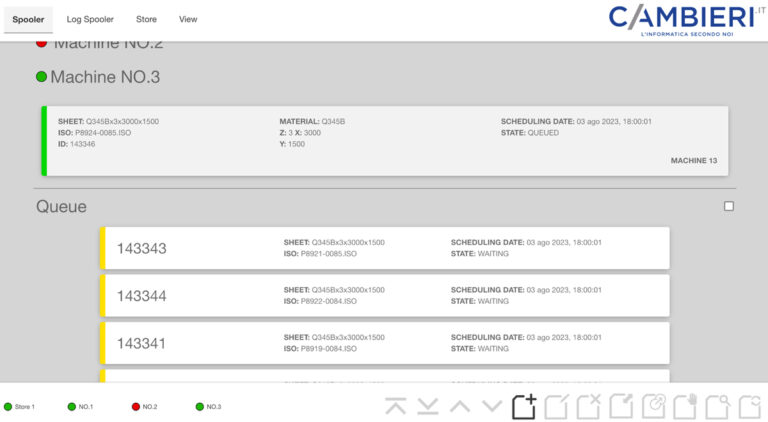
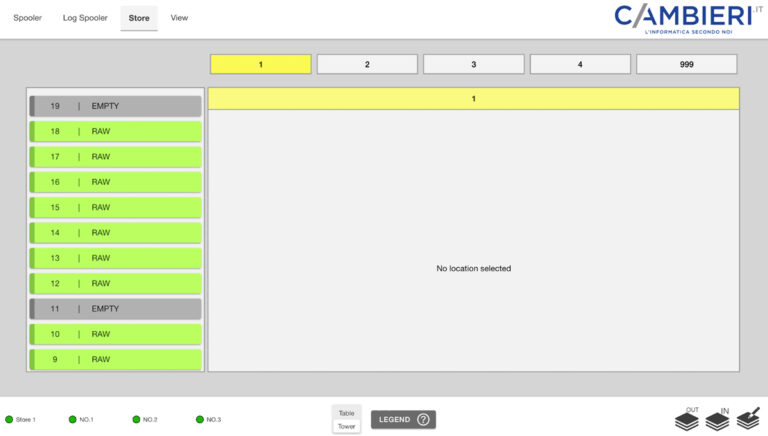
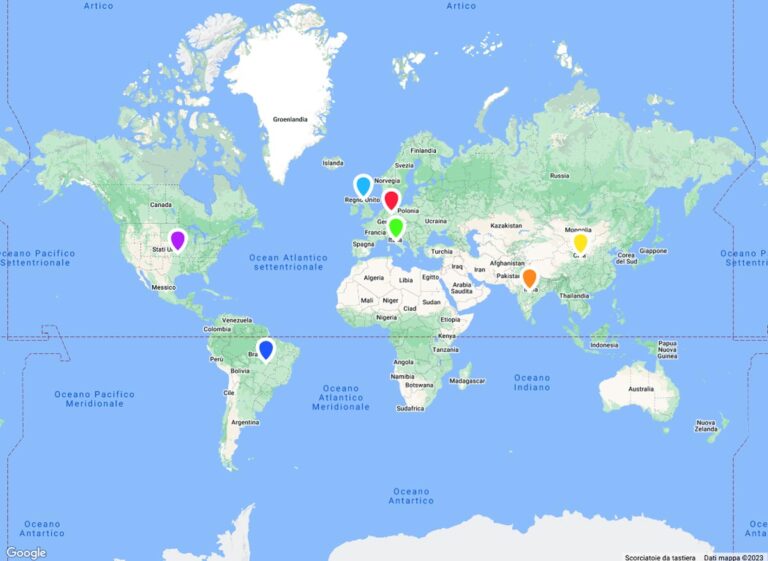
/Get Started With PSM Now
PSM is the ultimate solution for managing production machines. With its powerful features and seamless integration with ERP systems, PSM can help you streamline your production processes and simplify data transfer.
Whether you want to automate your production queue or manage it manually, PSM is your ally. With the Spooler page, Log-Spooler page, Store page, Report pages and Job Viewer, you can manage your production queue more effectively, access and analyze your data more efficiently and preview your final product with ease.
